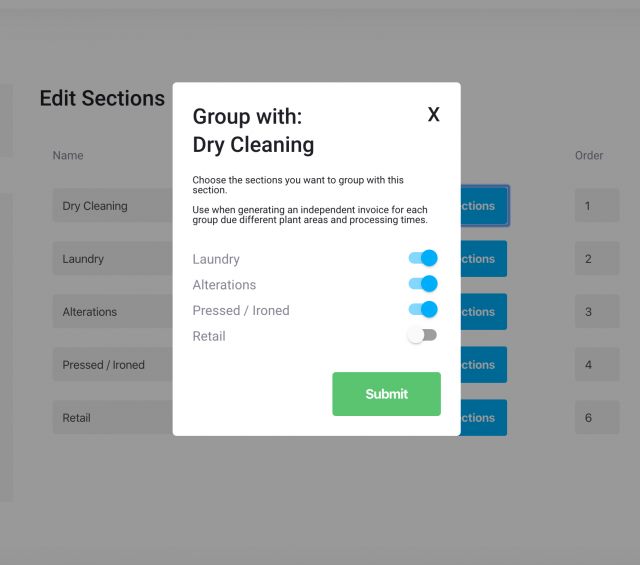You can now group sections together to prevent items from sections that are not grouped being added to orders.
To activate this setting go to Settings>Admin>Store Settings and scroll down to the setting "Activate Section Groups for New Orders" make sure this is activated and click the green Update button.
To group sections together go to Settings>Products>Sections and click on one of the blue "Choose Sections" buttons.
For more information please see the help desk article below;
https://cleansupport.zendesk.com/hc/en-us/articles/360006602698-Grouping-Sections