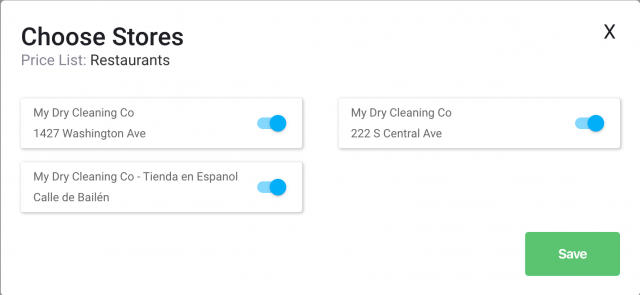If you have multiple stores using CleanCloud you can select which stores can use a specific price list.
To adjust this go to; Settings > Products and select a price list from the drop down menu (or add a new price list, for more information on how to do this please click here.).
Once the price list is selected scroll down to the bottom of the page, you will see a "Choose Stores" button. You can then select the stores that you want to use this price list, all stores will be able to use a price list as default.