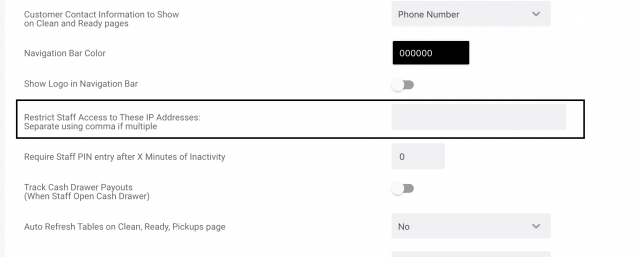You can now restrict the IP address that non-admin users can login from, this would prevent your users from logging in from an IP address outside of the store.
This restriction will not prevent the admin for the account logging in from other IP addresses.
To adjust this setting go to Settings > Admin > Store Settings > "Restrict Staff Access to These IP Addresses:Separate using comma if multiple" and enter the IP address for the store and any other IP address that you are happy to have your users access the system from.