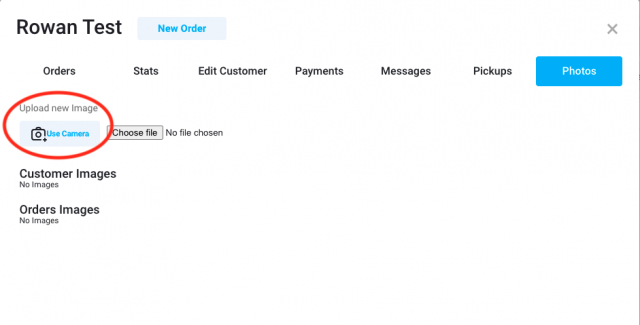You will now have the ability to use your devices camera to add any photos to the customer's CRM.
To do this:
For further information relating to the CRM, click on this article: https://cleansupport.zendesk.com/hc/en-us/articles/4407945069457-Customer-CRM