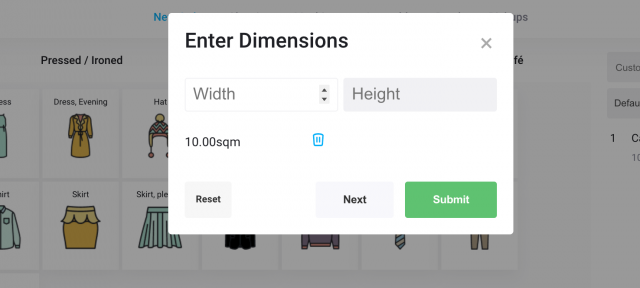You can now add a product that goes by square meter, so you are able to charge for carpets more conveniently.
Go to Menu > Products, click on "Add new product", and from product type, select "Price per square meter".
Once this product is added, you'll be able to input the width and height of the item - if you have multiple of these dropped off, you can simply click the "Next" button in the popup to add more.