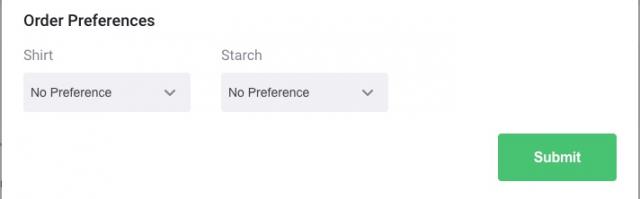If you request preferences from your customers, you will now have the ability to do the following:
Please note, if you wish to enable preferences for online customers, this can be done by going to Settings > Admin > Pickup and Delivery > General Settings. To make adjustments to any preferences, go to Settings > Products > Preferences.