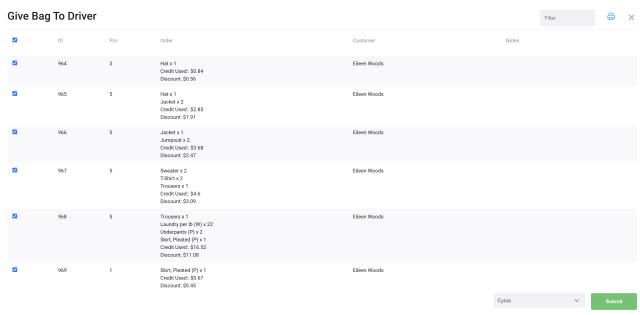If you would like to scan orders to pass them onto the driver who would bring them to your plant or central cleaning facility, then this update is for you!
If you go the Cleaning tab at the top of your screen and then go to Reports > Give Bag to Driver, we have now added support for barcode scanning on the order receipts while on this page.
This means that the attendant in-store can scan the relevant order receipts with this page open and once an order receipt has been scanned, it will tick the relevant order on the list. Once the attendant has scanned all the relevant order receipts, they can then select the relevant driver they have assigned these orders to and hit 'Submit'.