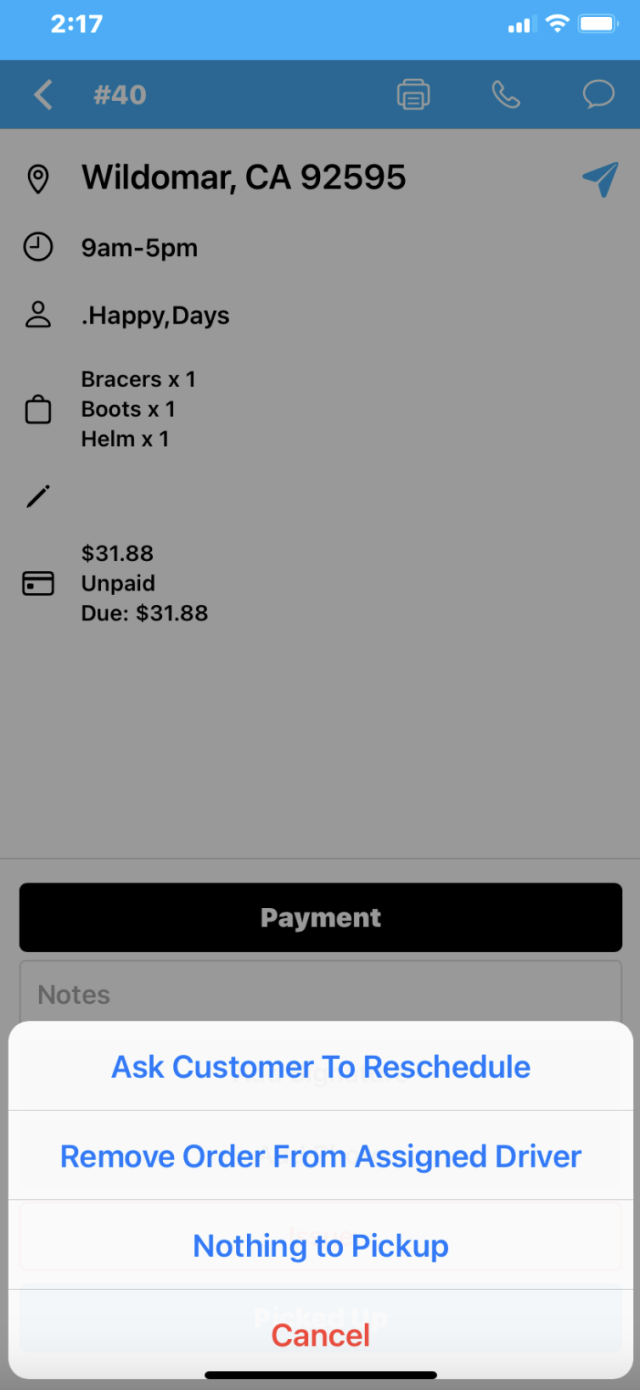Your Driver will now be able to select “Nothing to Pick Up” which is particularly useful for repeat pickups, if the customer left nothing out for their scheduled pick up day.
In the Driver App after you Driver selects Accept and Navigate to the pickup they can select the Issue option and Nothing to Pickup
This will automatically add a note to the order saying there was nothing to pickup, move it to the Detail/Cleaning page and clear it from the Driver App feed.
If the Driver takes a photo before setting “Nothing to Pickup” that photo will also be sent to the customer, and can be seen from POS/Customer app
Someone in the store will then be able to take action, e.g. delete the order or call customer to see what happened.