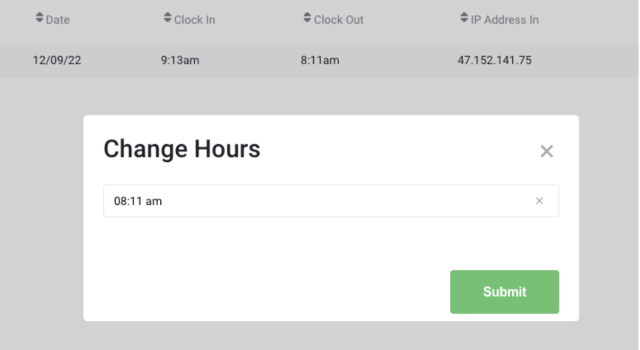You will now have the ability to edit any of your Users hours without restrictions. This is extremely useful if one of your Users happens to clock in at the wrong time or happens to clock out too early or late and you need to make the correction the same day.
Head to Settings > Users > View Hours > Click on the one of the blue pen icons next to the hours of your user under clock in or clock out.
A change hours module will pop up for you to make any edits to the hours. Once the hours are edited you will then see under the notes section that the hours were Edited.