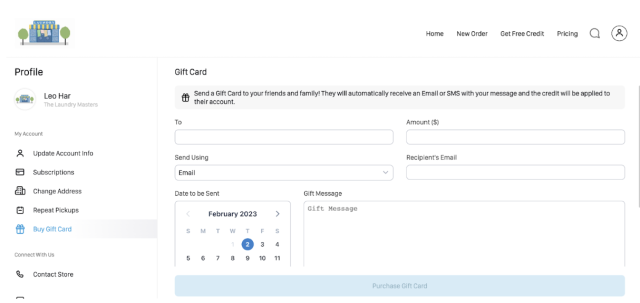Customers will now have the ability to buy a gift card through the customer app and web app.
They will need to open the customer app/web app and head to the profile icon at the top right and select ‘Buy Gift Card’. You can also direct your customers to this section by having a promo carousel set for this.
They will then be able to select who the gift card is for, the amount, how the gift card will be sent (SMS, Email or both), they can then enter the relevant email or phone number, select the date and add a message to the recipient.
Once done, and the customer selects ‘Purchase Gift Card’, the customer will be charged and the gift card will be sent to the person of their choice on the date they selected.