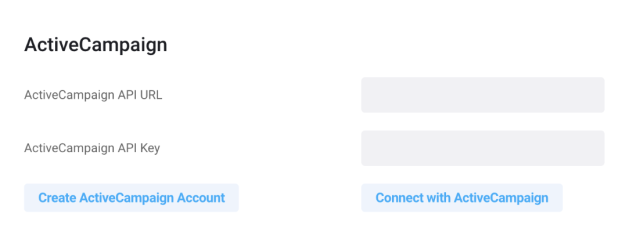ActiveCampaign will allow you to create your own marketing campaigns in CleanCloud.
Note - You will need to be on our Grow or Grow+ plan to access the ActiveCampaign settings.
If you don’t already have an ActiveCampaign account you can set up an account through CleanCloud.
If you already have an ActiveCampaign account follow the steps below to link this with your CleanCloud account;