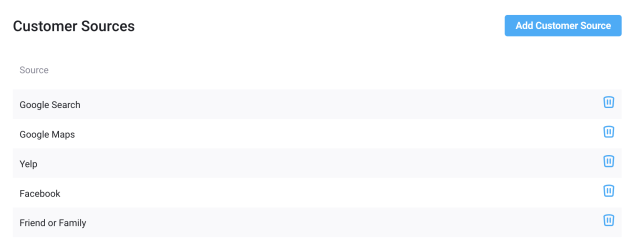It will now be possible for you to include information of where the customer found out about your business when you add them to the POS.
You can turn on the setting in Settings > Admin > Workflow > New Order Page > Optional Customer Fields > Toggle on 'Customer Source'
There will be a fresh set of options with some pre-installed defaults, like:
Google Search
Google Maps
Yelp
Friend or Family
You can add or remove sources from the list above if you wish.
Then simply choose the relevant options from the newly available selection 'Customer Source' when adding a new customer from the New Order Page +.