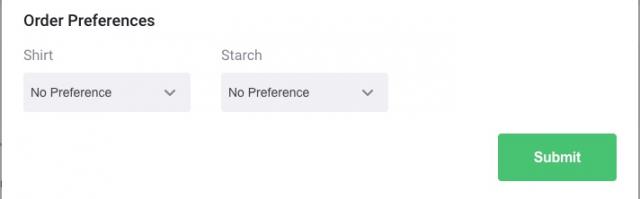New resend feature to conveyor
If you have a MetalProgetti or Quicksort conveyor for in-store orders, you will now have the ability to resend any items using our new resend feature.
Keep track of all new updates to CleanCloud
If you have a MetalProgetti or Quicksort conveyor for in-store orders, you will now have the ability to resend any items using our new resend feature.
The latest version of the Customer App and the Booking tool are now released! Within this new update we have just launched, you will now have the below abilities to include in your store operation:
- New delivery fee method.
- Ability for a customer to set delivery date/time when creating/editing repeat pickup.
- Different delivery fee for locker locations.
- Customers can change their preferences from the order confirmation page. If a customer changes a preference, then this will save to their account.
If you use our Marketing Pro feature, when an automated campaign gets sent to a customer, a record of this will now appear as a notification in the customer CRM. To access this, select a customer from the New Order page, click on the blue profile symbol located next to their name, and then select the 'Messages' tab.
You will now have the ability to import business accounts to your CleanCloud account if you wish. Within this new import, you will have the ability to assign existing customers from your store to a business if necessary. For more information, please consult this article: https://cleansupport.zendesk.com/hc/en-us/articles/4416644245009-Business-Account-Import

If you use our new Detailing page, you will now be able to use a lot based system to help organise orders. To create a lot, go to Settings > Admin > Detailing Page and ensure you enable the 'Use Lots Based System' option. Once enabled, go to the lots section and select the 'add lot' button to then state the name of the lot as well as the Maximum Pieces/Tags for it. Then the colour of the tags and the section(s) to assign it to.
If you offer Subscriptions to your customers in your CleanCloud account, then you will now be able to see a Subscriptions tab when you go to Settings > Metrics > Subscriptions. You will be able to see the following: a summary of all the Subscriptions you offer, payments, unpaid Subscriptions and Subscription cancellations. Just go to Settings > Metrics > Subscriptions. If you would like to learn how to set up Subscriptions, then please consult this article: https://cleansupport.zendesk.com/hc/en-us/articles/360006624597-Customer-Subscriptions
You will now have the ability to have an additional page between the 'New Order' and the 'Cleaning' tab where you can detail orders. To get this setup, just go to Settings > Admin > Detailing Page and enable the 'active' toggle. You can then establish if you would like all new orders appearing on this tab, or just quick drop orders. As always, once you have made the necessary changes, click on the green submit button.

From now on, once you place a retail order that is unpaid, the order will only skip the Cleaning page, and will show up on the Ready page to make sure you can collect payment from your customers for these.
If a retail order is paid, it will skip both the Cleaning and Ready pages, as it used to.
If you want to ensure that the admin to clocks in when they log in, then there is a new setting for this. Go to Settings > Admin > Store Settings, and you'll see a setting 'Force staff to clock in at beginning of shift' which you can enable. If you wish to have everyone else clock in at the beginning of their shift except from the store admin, then make sure you have the 'Force staff to clock in at beginning of shift' option set only.
If you request preferences from your customers, you will now have the ability to do the following:
Please note, if you wish to enable preferences for online customers, this can be done by going to Settings > Admin > Pickup and Delivery > General Settings. To make adjustments to any preferences, go to Settings > Products > Preferences.