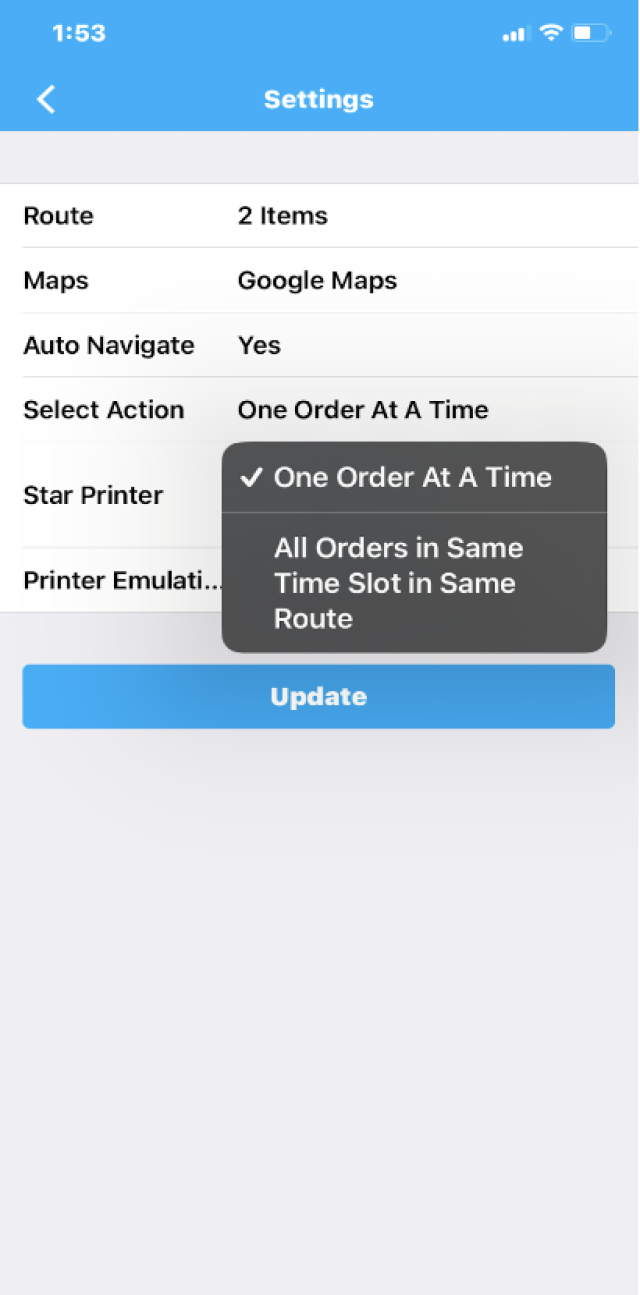We have added a new section to the metrics page allowing the ability to easily see all unpaid orders and invoices.
Head to Settings > Metrics > Unpaid
In this section you will be able to filter by Order Status, Customers/Business Accounts, and a Day range.
A total amount of all unpaid orders and invoices will be at the top and a breakdown provided below.
You will see unpaid orders on the left showing the customer name, how many orders are unpaid and the amount owed. You will be able to select the customer, take payment, make edits or see the itemised list of the items in the order.
Similar to unpaid orders, on the right, you will be able to see unpaid invoices with the same options as unpaid orders with one difference. You will be able to click on the number indicated in the “invoices” column and send the invoice from this section to the customer or business account.